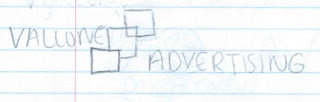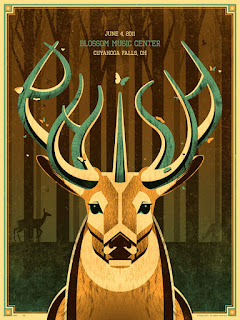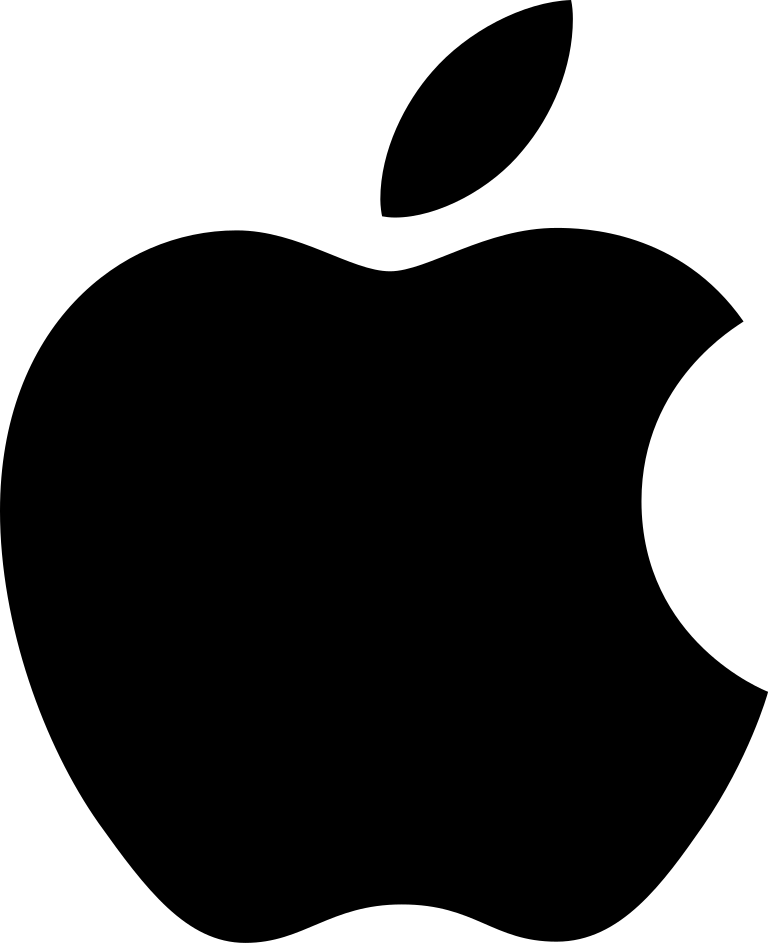What I Did
I made a website using Dreamweaver to display a profile of myself, a portfolio of the pieces I designed this semester (Fall 2015) in my Communication Graphics class, and to provide a way for people to contact me if they're interested in working with me. I also provided a link to Blogger so people can read my blog about some of the projects that are presented in my portfolio. On my Contact page, I also have a link to my Wix website so people can view other things that I've done, such as writing examples from Journalism and Writing For The Media classes, HTML and CSS coding, and other pieces I've designed using Adobe Illustrator, InDesign, Photoshop, and my own two hands.
Having social media pages and linking them to my website is important because social media allows messages from the person to reach a mass amount of people in the quickest way possible. Someday, I will have a professional Facebook, Twitter, and Instagram account to link to my website so people can stay updated on what I'm doing.
Why I Did It
Someday I hope to give potential employers the link to my website so they can view some of the work I have done. This website will present my work in a professional way and promote me so I could some day design advertisements as a career.
If all goes well, I hope to own my own business one day. It would be called Vallone Advertising, and my target audience would be small businesses who need to attract more customers. If the business is successful and there's potential growth, I would allow it to grow. I have already designed the logo and business card for Vallone Advertising, and they're presented on my website on the Portfolio page.
The Experience of Making The Website
Overall, using Dreamweaver wasn't very hard. Luckily, I had a generous professor who gave me the "shell" of the website, and I just had to fill it in with images and other content.
I chose a header that was minimal yet artistic to give a good first impression. The yellow in the header goes with the yellow-ish filter I have on my picture on the BIO page.
I only have three pages on my website because I wanted to keep it minimal and straight forward, so even the weakest computer user can view my website without there being any confusion. My phone number, email, and link to Blogger is available on every page to make them easily assessable.
I chose a header that was minimal yet artistic to give a good first impression. The yellow in the header goes with the yellow-ish filter I have on my picture on the BIO page.
I only have three pages on my website because I wanted to keep it minimal and straight forward, so even the weakest computer user can view my website without there being any confusion. My phone number, email, and link to Blogger is available on every page to make them easily assessable.
What I Think About It
I enjoyed making this website and I believe everybody should have their own online portfolio. This is the 21st century and the internet is growing. If you don't grow with it, you'll fall behind. Having a portfolio online is the best way to present your work to everybody, and is the easiest way to go because you can update it and have a wider audience to present to. Also, thanks to social media, your work could be shared and spread among hundreds, thousands, even millions of people!
If you're serious about getting your name or business spread out to millions of people, create an online portfolio website. Try making it on Dreamweaver! ;)